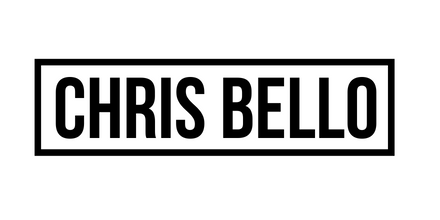Raise your hand if you missed the “invest in Amazon” train. Is your hand up like mine? Now, keep your hand up if you also missed the Bitcoin train. Mine’s still up too. Okay, last one. Keep your hand raised if you’re tired of missing the next big thing.

If you’re tired of missing out on opportunities, you’ve got to start acting on them early on. Do your research, identify potential pros and cons of a potential opportunity, and take action before you miss the train. In all sorts of investments, people tend to jump aboard when things are taking off. As soon as things start looking bad even in the slightest bit, people jump off the wagon, and that’s where they incur losses.
Like I always stress, action is key here. Sitting back and being indecisive will leave you in the dust while those that take action see success. If you never take risks, you’ll never potentially reap rewards. Now you should take action for new opportunities in general, don’t just look for the “next big thing.” Thinking of what will be big in 10 years is tough. Technology is always changing, a lot happens in 10 years. All we can do is make the best judgments possible with the available information. To be honest, I’m not even sure what’s happening next month, so I personally won’t try to guess what the next 10 years will look like. The only constant is change.
I want to review some things that seem like common sense. You may have heard some of them before, but they are extremely important. Be sure to truly understand them follow them closely.
3 Tips For Spotting Opportunities
1. Pay attention to things that a few people are starting to talk about, but the masses don’t yet know about.

Bitcoin is an example. I remember hearing a small amount of people talk about Bitcoin years ago. I had no idea what it was, most people didn’t. Heck, most people still don’t quite understand what it is or how it works. Those folks that got into it years ago and held onto that investment are the ones who benefited immensely recently.
2. Do your research. Is this really a viable opportunity that has legs?

Don’t just take your friend’s advice on investing in a new opportunity. Start reading up on the topic, listening to any relevant podcasts, and watching YouTube videos to learn more. Learn all the ins and outs and what risks you may be taking in the event that you decide to invest time or money in something new.
3. Diversify your portfolio.

Seems like common sense, but common sense isn’t always common. Don’t put your life savings into the next cryptocurrency in hopes that it will become the next Bitcoin. That’s how people lose everything when things don’t work out. Split time and money into various areas across multiple industries. Try to invest in things you have researched and understand. Invest in what you know.
When Investing Money, Always Remember:
Buy low and sell high. When markets are doing poorly and stocks drop, that is the time to buy (everything is on sale!). Don’t buy after everyone and their mom has invested in a stock. At that point, you’ll be the sucker buying it at it’s peak. This also goes for reselling items, which I’ve been pretty successful at. Find items at clearance racks or garage sales and sell them online at regular price for a profit.
Never invest more than you’re willing to lose. When investing, assume you will lose all the money you are putting in. Plan for the worst, and hope for the best. People get into trouble when they invest more than they are willing, or can afford, to lose.
Note: this should not be construed as financial or legal advice. This post simply expresses some of my personal opinions and how I choose to invest my own time and money.
Stay Connected
Chris Bello
Entrepreneur Motivation Podcast on Facebook