Whew, what a ride! 2018 is quickly winding down and 2019 is right around the corner. How was your 2018? Did it go according to plan? Did you exceed your goals? Did you fall a bit short?
Hopefully you at least HAD some set goals. If not, you’re going to want to set goals in 2019 to get the most out of yourself and be able to track and measure your progress. Goals are your road map… if you don’t set any, you’ll wander around aimlessly through life.
I have 2 freebies for you that are going to take your year and goals to the NEXT LEVEL. I think these are the best free tools to track your 2019 goals out there. Okay… I’m a little biased since I made them and have used them myself. But they are free, so no complaining allowed!

I’ve tried various things out there: planners, apps, sticky notes, you name it. But I decided to finally create something that I wanted to use and that I could take everywhere easily (by having the tools saved on Google Drive).
When you access the files, first make sure to click on FILE and then MAKE A COPY to save them in your personal Google Drive.
Simply drop your email in the form below to get the tools emailed to you completely for free. These tools have truly transformed my life and help me stay focused on fewer, mission critical tasks. Note that it may take a few minutes for you to receive the email, and please be sure to check your spam folder in case it somehow ends up there.
As Brendon Burchard mentions in his book High Performance Habits,
“I can’t tell you how many high performers lose their perch at the top because of the inevitable distraction that comes from unfocused efforts.”
2019 GoalTracker
This GoalTracker file is something my accountability partner and I first created back in March 2018. We started to track our goals and keep each other accountable. There’s a sheet for you to put in your goals, and then another for your accountability partner if you choose to have one (I highly recommend finding someone to hold you to your goals!).
There’s even space to comment on each others’ goals so you can push each other or ask clarifying questions.
Here’s the steps on how to use the file:
Step 1: Access the 2019 GoalTracker file and MAKE A COPY to save to your personal Google Drive.
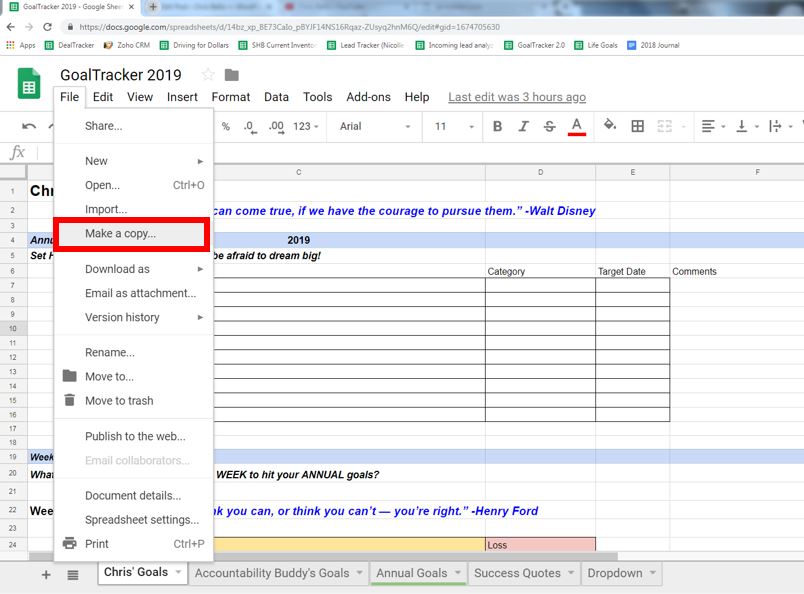
Step 2: Go to the “annual goals” tab and fill in your section (at the top). There’s space at the bottom for an accountability partner if you want to have one.
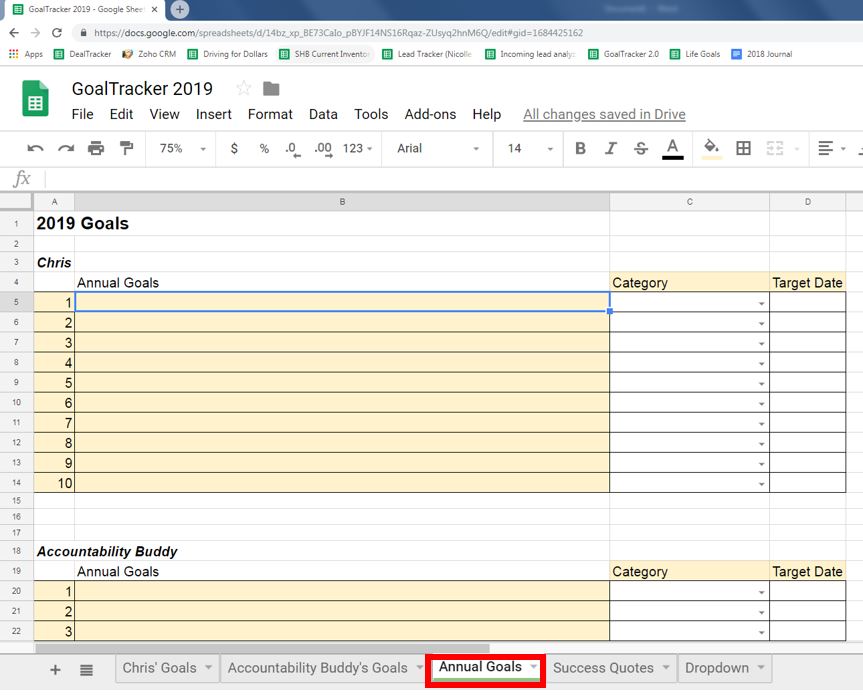
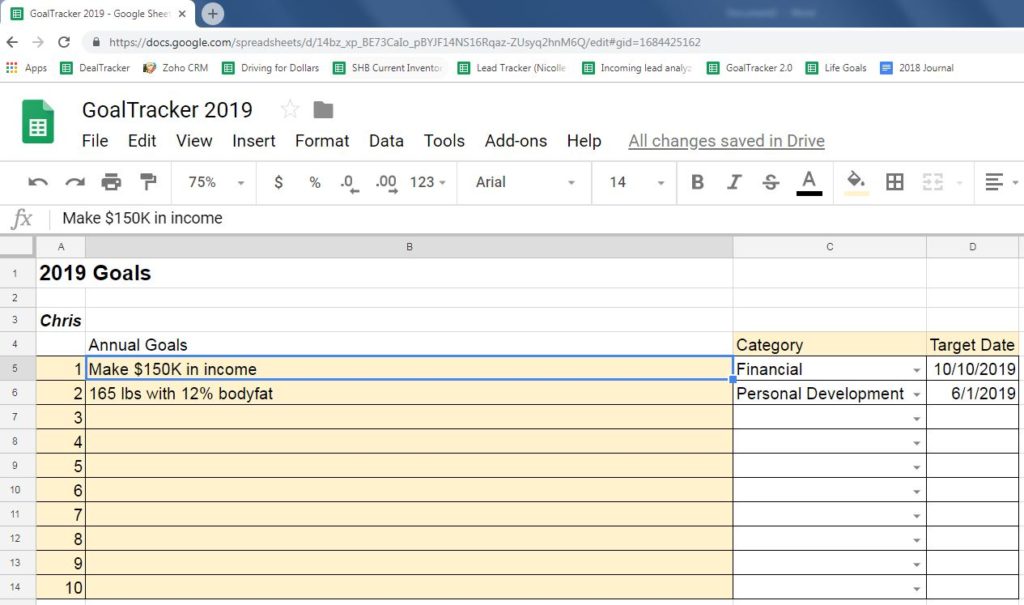
Your annual goals will automatically populate at the top of the first sheet (Named Chris’ goals in the template).
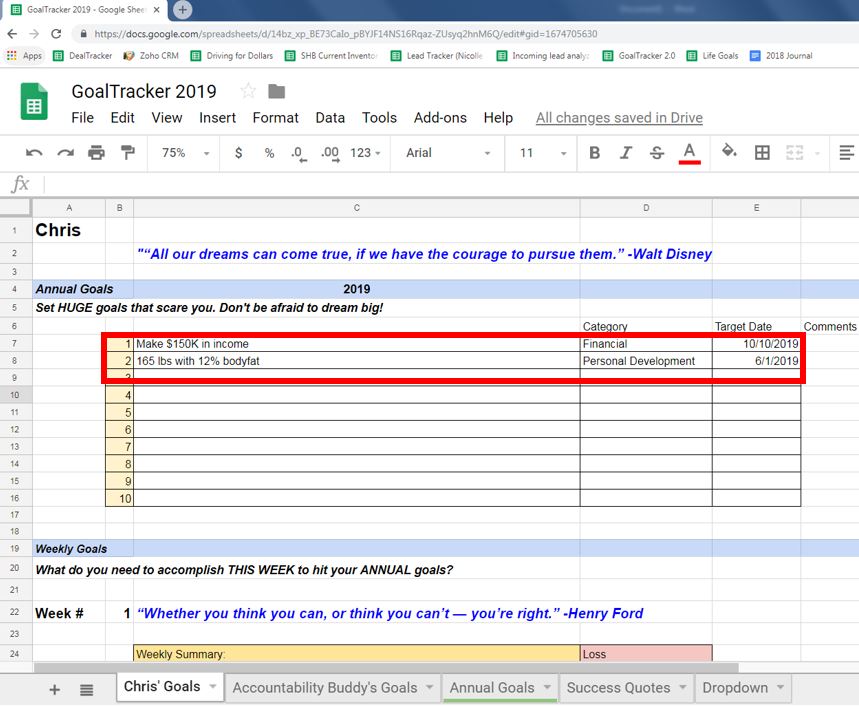
Step 3: Now you simply fill in your weekly and daily goals every single week.
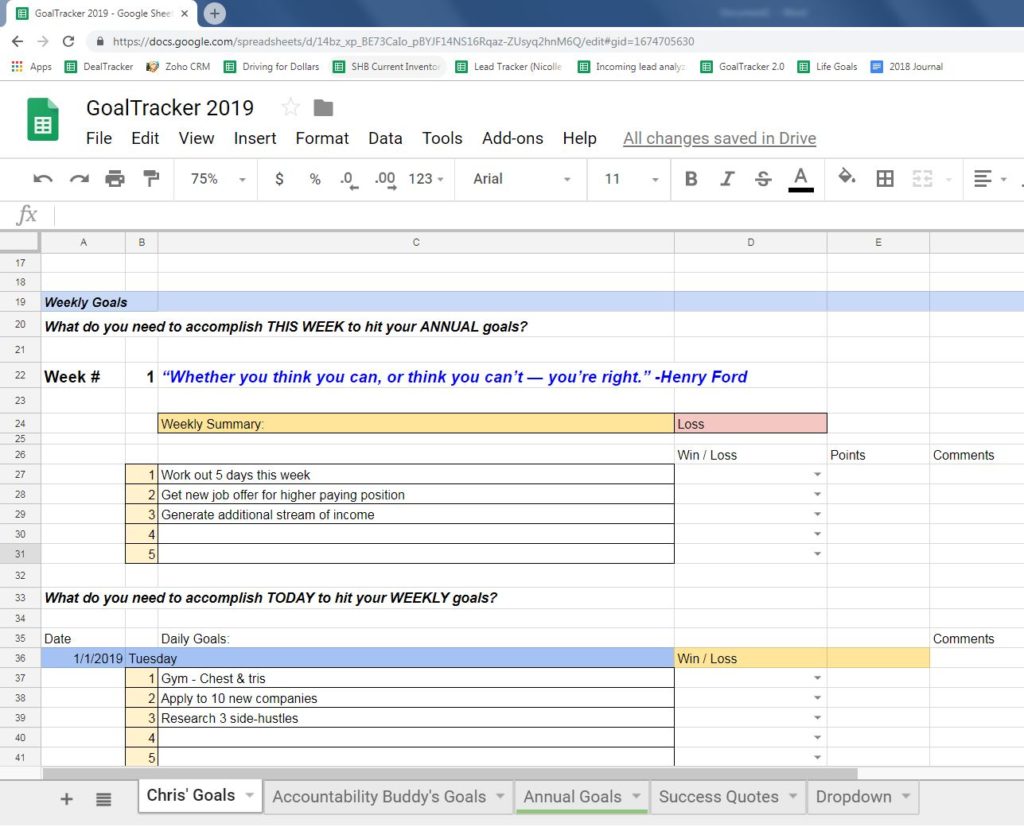
Step 4: Select “win” or “Loss” next to your goals every day at the end of the day and week. Be honest. A win means you did it or took action on it. A loss means you didn’t.
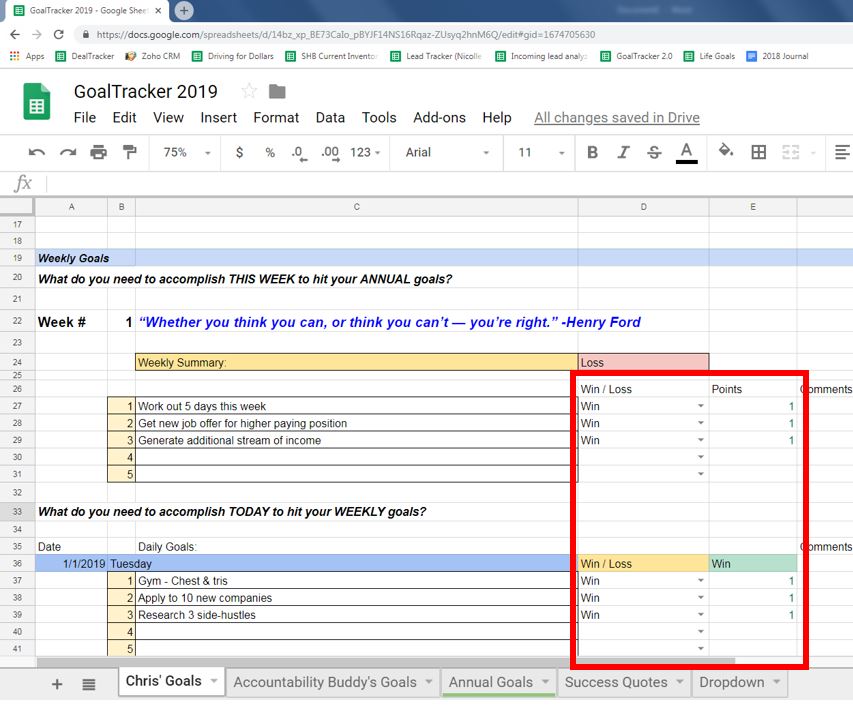
If you get 3 wins in a day, you win the day. If you win 4 days out of the 7, you win the week.
Remember that success comes from consistency over time. The more days you win, the better, but as long as you are winning more often than not, you’ll make progress.
Step 5: As the week progress, highlight all the rows from the previous week, right click, and then click “hide.” This way you can start up at the current week every time you open the file, but you can still unhide rows to review past progress if you want to.
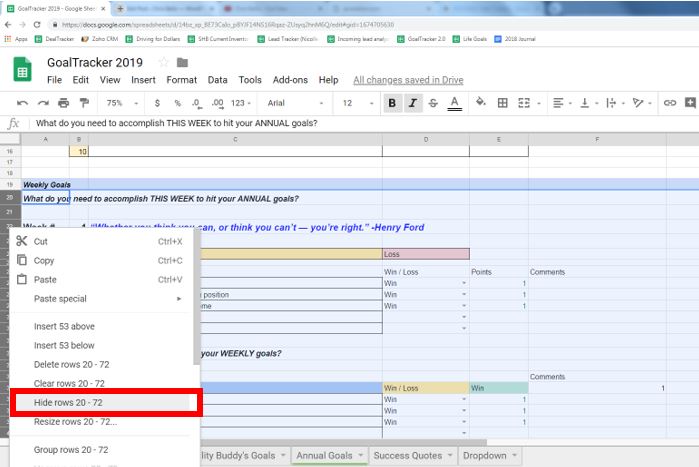
2019 Daily Task Log
This task log is something I just created this month and started to use. It really breaks down your overall goals so that you can see how you’re doing and if you are on track or if you need to pick up the pace.
Here’s my recommended steps to use this tool:
Step 1: Access the Daily Task Log and MAKE A COPY to save to your personal Google Drive.
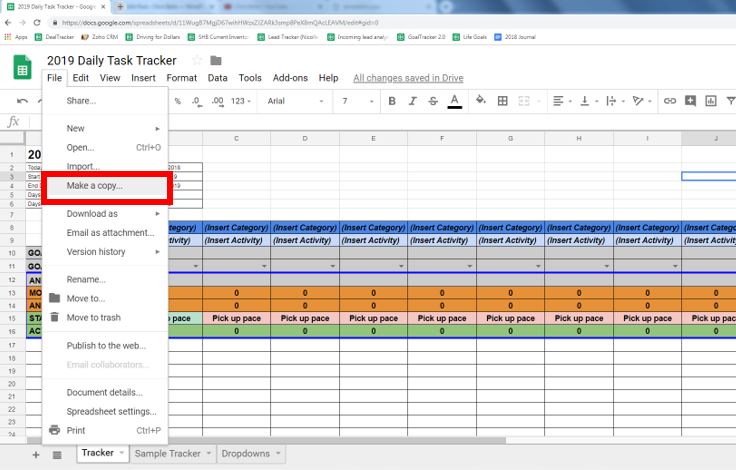
Step 2: Insert categories in row 8 for each goal. A few examples I used include: Self-improvement, Real Estate Deals Completed, Savings, and Income.
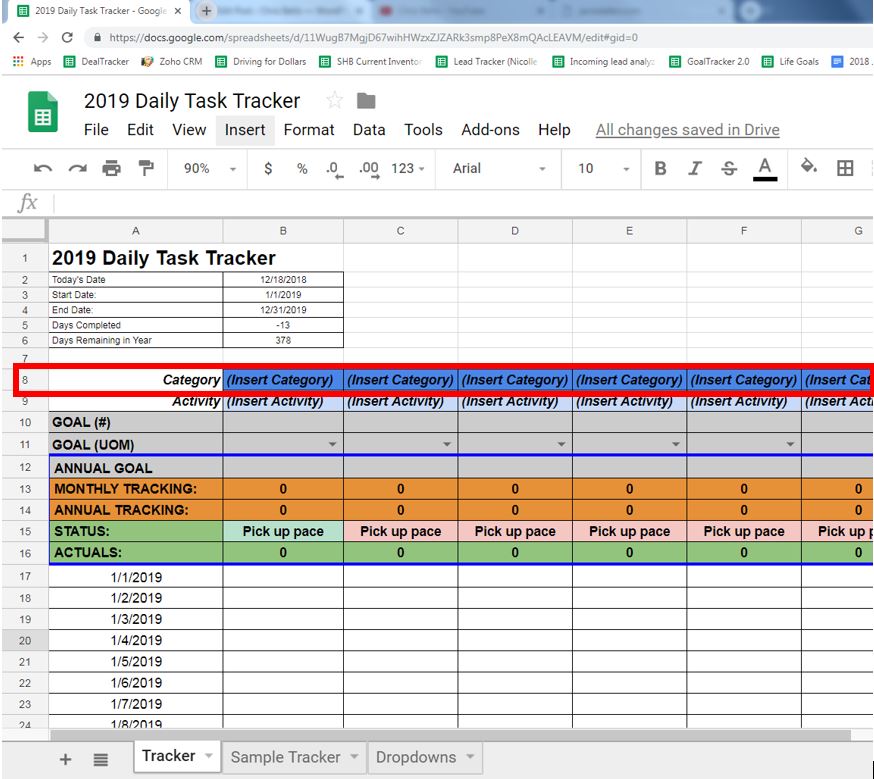
Step 3: Enter in specific activities in row 9. A few examples I used are: Morning routine, real estate deals completed, and number of times I have exercised a month.
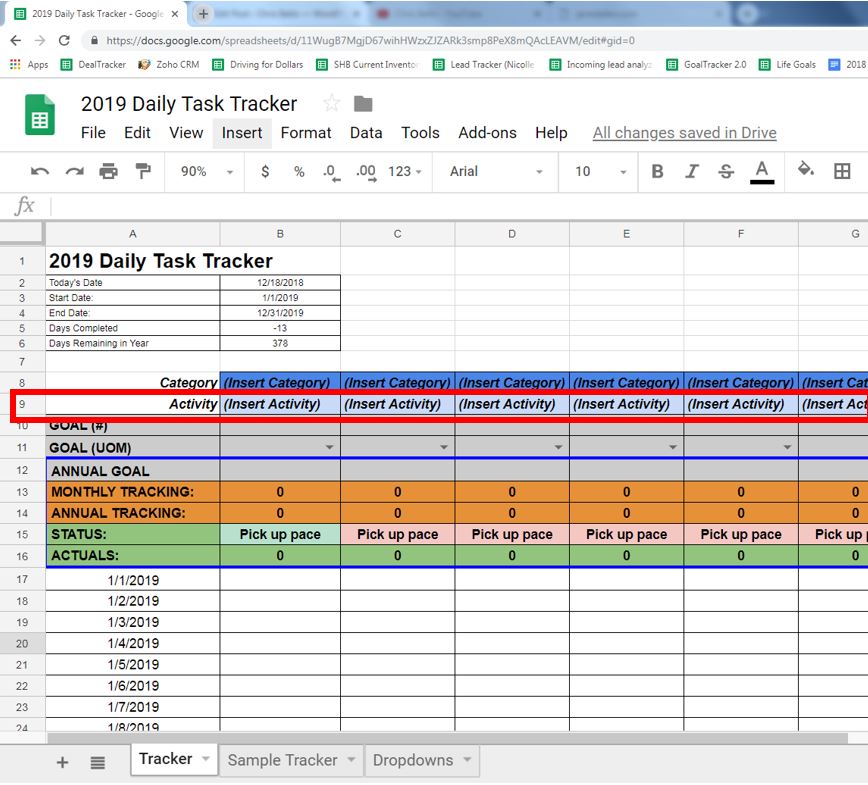
Step 4: Insert a numbered goal in row 10. Make it something you can track!
“Get swole” or “lose weight” are not good goals. Make it something like “10” to represent the pounds of muscle you want to add in a year or the amount of fat you want to trim.
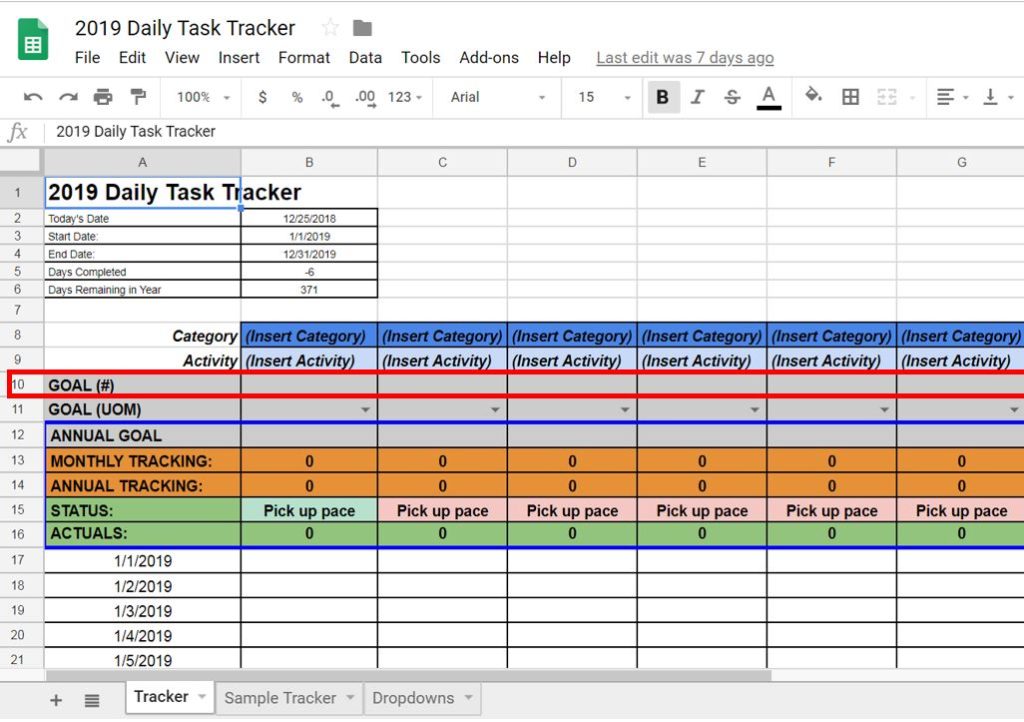
Step 5: Update unit of measure for the goal in row 11.
For example, my goal is to work out 20 times a month. When it comes to travel, I want to do 2 international trips per year
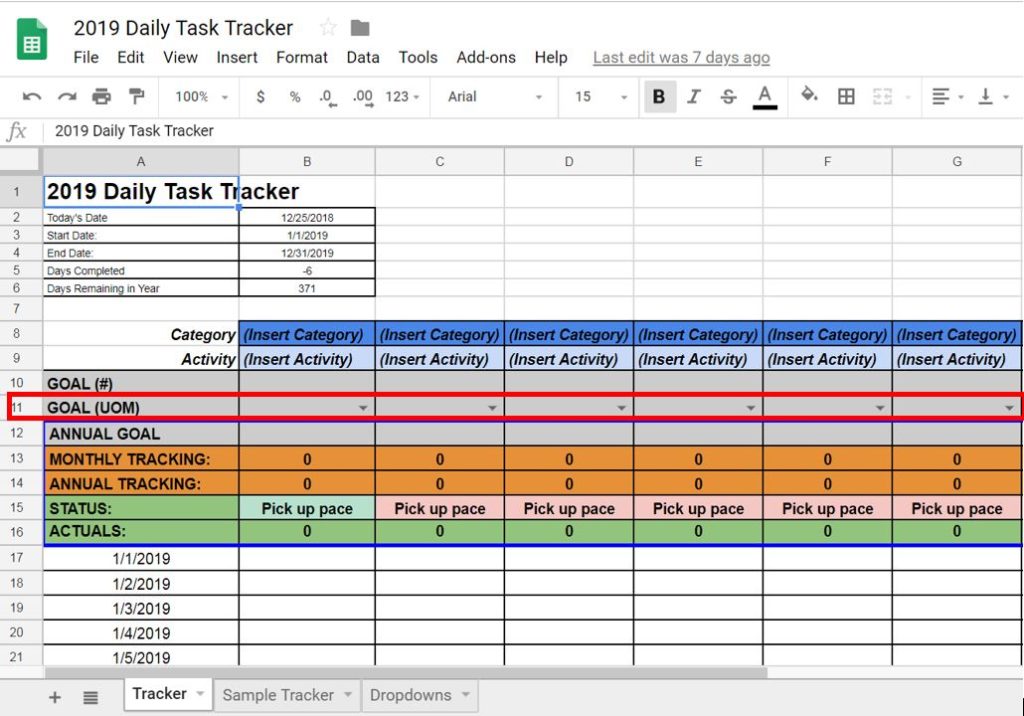
Step 6: There are formulas in rows 12 through 16, so you can leave those as is.
The formulas will calculate what you are tracking to hit per month and year and if you are planning to hit the goal or if need to pick up the pace.
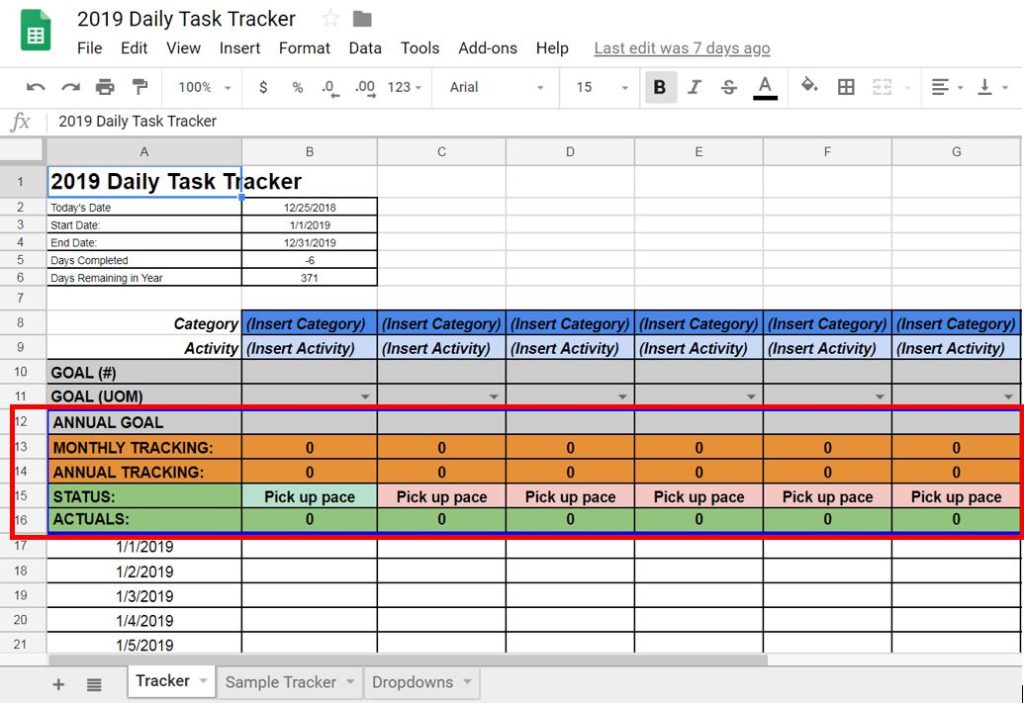
Step 7: If you need additional columns, just copy existing ones and paste to the end of the table so that all the formulas and layout stays the same.
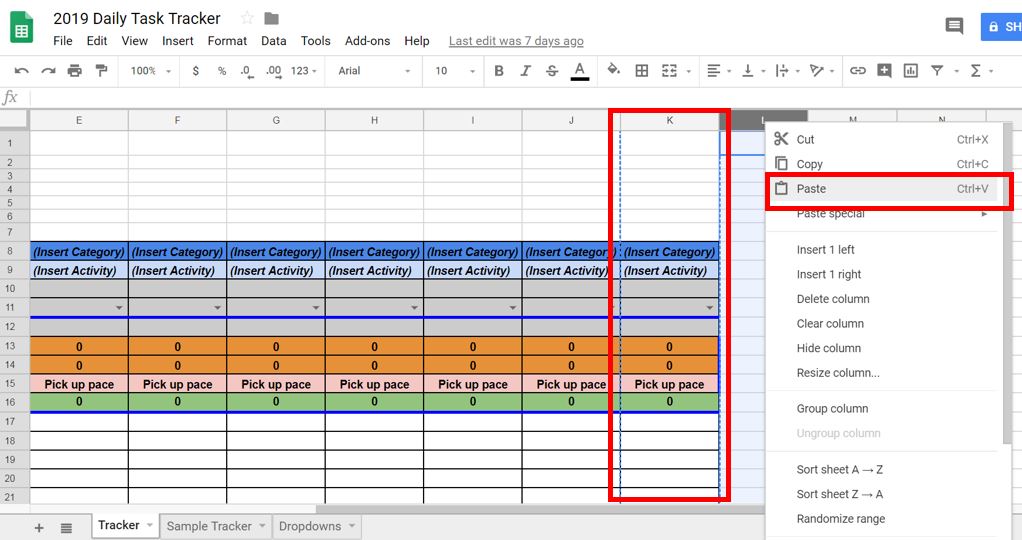
Step 8: Check out the sample tab to see a few examples filled in for inspiration and to see the formulas in action.
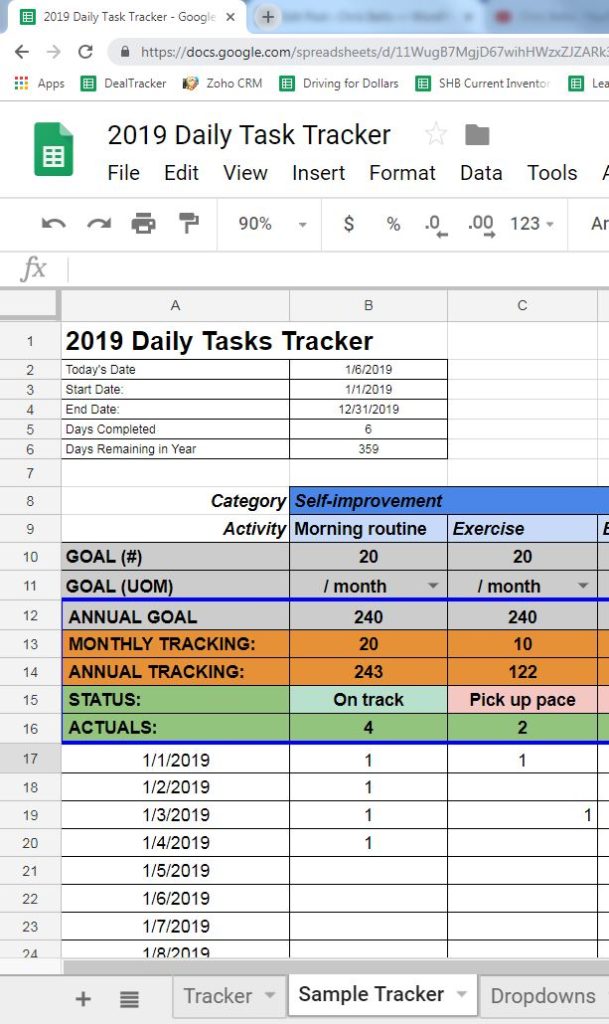
So, what do you think about these tools? Let me know in the comments section below.
Any feedback or suggestions for improvement is welcome. These are the best tools I’ve used so far, but I am always open to improving and iterating further.
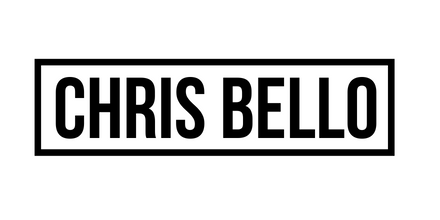

0 comments