You’ve invested in some equipment and it’s time to discuss software. If you want to reference my equipment recommendations again, you can check them out here. I’m assuming that you probably already have a basic laptop or desktop computer. If not, please consider making an investment in that as there are still many things that are difficult to do on tablets or mobile. I’m personally eyeing Macbooks, as I’ve always been intrigued, but I still haven’t managed to break up with PC yet.
Software is tricky because there are multiple options and various pros and cons all over the place. Paid is usually better, but there are many valuable services also available to you for free. I’ll highlight a bunch of software or online tools I personally use, what they do, and how they’ll benefit you no matter what it is that you are working on.
I’m not currently paying for a lot of software just yet, so my investment costs are very low. A lot of tools out there also have tier pricing where they offer free as well as paid versions with varying features depending on price.
Alright, so here’s my list:
Website / Sales Funnels
WordPress – Create Your Own Website Now
- TLDR Version: Build websites that are SEO optimized for free. There are also various paid versions with varying features.
- Create a free website or easily build a blog on WordPress.com. WordPress offers hundreds of free, customizable, mobile-ready designs and themes. It also offers free hosting and support. This is what my websites Flexthetics.com and ChrisBello.com are built on.
- There is a free version, but there are also other paid tiers where you can get more features depending on what you’re looking for such as extra storage.
- There are other options as well such as Wix.com, Weebly.com, and Shopify.com , but WordPress is extremely easy to use and much more SEO (search engine optimization) friendly, so that your website can be found easily by others.
ClickFunnels
- TLDR Version: Easily build great looking, converting sales funnels to drive traffic to via ads. Free 14-day trial, and then $97 a month after that for the Startup Package.
- Use ClickFunnels to quickly create high-converting marketing & sales funnels. If you don’t know what a sales funnel is, don’t worry. I had no clue either. Russell Brunson, a ClickFunnels founder, has tons of great videos on the site and on an email sequence where you learn how easy it is. As people move through the funnel, they’re getting closer to becoming a paying customer.
- Let’s say 600 people see your ad. Out of that, maybe 10% click the link to download your free PDF or eBook. So, 60 people now enter their email address to get your free gift. You then make the offer for your paid product or service. Out of the 60 people in your funnel, you may have 5% that ultimately convert (3 people). If your product sells for $197, that’s $591 in revenue. Obviously, the goal is to increase your conversion rates to get more people taking your free offer and ultimately your paid one, as well.
- Still confused? This funny video from ClickFunnels does a great job explaining it.
- ClickFunnels offers a free 14-day trial, and is then $97 monthly for the Startup Package. They offer an upgraded package with other tools called Actionetics and Backpack for $297 a month. I personally am using the Startup Package and finding a ton of value. It might seem high to pay this if you are a startup but think of how much you can get in return from using amazing tools? This is a business expense. For that reason, I didn’t hesitate for a second to sign up full-time after I used the 14-day trial and saw the potential. “You’re only one funnel away” as Russell says.
Email Automation
MailChimp – Free Marketing Automation
- TLDR Version: Utilize email automation to send messages to various subscriber lists (the only work you need to do is the initial content creation, then it’s autopilot). Completely FREE if your subscriber list is below 2,000 and you’re sending 12,000 emails or less a month.
- MailChimp provides marketing automation for e-commerce businesses. Send beautiful emails, connect your e-commerce store, advertise, and build your brand.
-
- To be honest, I signed up for MailChimp months before I ever dug in and learned the ropes. It ended up being quite easy to use and integrate with other tools such as ClickFunnels and WordPress. The best part is that it is free if your list is below 2,000 subscribers and 12,000 emails per month. This way, you can keep it free until you reach a point where it makes sense to pay. If you grow it to above 2,000 subscribers, chances are, what you’re doing is working so you should continue.
SendLane – Results Driven Email Automation
- TLDR Version: Email automation to send unlimited campaigns and newsletters to your subscribers. The lowest tier allows you to send emails to up to 1,000 contacts for just $25/month.
- I have considered using SendLane after reading The Circle Of Profit by SendLane Co-Founder Anik Singal. On a side note, this book was amazing and so helpful in understanding step-by-step how to create a sales funnel and drive converting traffic to it. Check it out if you really want to open your eyes to the possibilities sales funnels can unlock. The book has “video breaks” where you can go to a link and watch a quick video to recap or further explain certain things.
Graphic Design
Unsplash – Beautiful Free Images
- TLDR Version: Get access to tons of high-quality, copyright-free photos, all for free.
- This is my go-to site for high quality, copyright-free photos. In fact, many of my blog posts and some social media posts have pictures I’ve found on Unsplash. You can give credit to photographers if you like as a way of showing appreciation, but it isn’t required.
Canva – Amazingly Simple Graphic Design Software
- TLDR Version: Break free from reaching out to your graphic designer with this easy to use software. You can pay for some premium content, but you get amazing value and can get by on the free version alone as well.
- This has been a true game changer for me and has made me much less reliant on my graphic designer friend. There are a few premium things you can pay for, but you get so much valuable uses with the free options. You can create banners, Facebook Ads, YouTube video thumbnails, logos and so much more, all for free.
Screen Recording Software
Open Broadcaster Software
- TLDR Version: Free screen recording software.
- Like most tools, I Googled “free screen recording software” and came across this gem.
- OBS does a great job of capturing your screen all for free. I am currently using OBS as opposed to paid software as I’m not recording a ton of screen footage at this time.
Camtasia
- TLDR Version: High quality, paid video editing / screen recording software. Get a single user license for $199.
- Camtasia is a software suite for creating video tutorials and presentations directly via screencast, or via a direct recording plug-in to Microsoft PowerPoint.
- I’ve used the software before and it works very well. I just don’t record enough right now to justify the investment.
ScreenFlow
- TLDR Version: High quality, paid video editing / screen recording software. Sign-up for the basic option for $129.
- ScreenFlow is basically the Camtasia version for the Mac. This was highly recommended by Anik Singal in the book I mentioned earlier, but I do not own a Mac and have not experienced the software yet myself.
Video Editing Software
Windows Movie Maker
- TLDR Version: Free video editing software for windows. Enough to get by for basic video editing.
- Windows Movie Maker is a discontinued video editing software by Microsoft. It is a part of Windows Essentials software suite and offers the ability to create and edit videos as well as to publish them. If you have it on your computer, consider checking it out. If not, you’ll have to use another program.
- While many may roll their eyes at this basic video editor, I’ve used this for nearly all of my video editing for years and have few complaints. If you just need basic editing functions such as splitting or trimming footage, check this out.
iMovie
- TLDR Version: Free video editing software for Mac. Great tool for video editing.
- iMovie is a video editing software application sold by Apple Inc. for the Mac and iOS.
- I have seen my Mac-using friends edit footage on iMovie and it looks extremely user-friendly and easy to manage. Mac users, check this out and see if it suits your needs prior to paying for expensive software.
GoPro Studio
- TLDR Version: Free video editing software for GoPro footage. Can work well but sometimes crashes.
- Free software if you have a GoPro to edit footage. My version has crashed on me several times, but I still try to use it when I have a manageable amount of video to edit from my GoPro. It tends to mainly crash if you upload way too much footage. Maybe that’s because my computer isn’t powerful enough, or maybe it’s because it’s a free software.
- You can do a few more neat things with this than with many other free editors, such as change video filters and color schemes.
Royalty-Free Music
NoCopyrightSounds
- TLDR Version: Royalty-free music! Just leave credit.
- NoCopyrightSounds is a record label dedicated to releasing FREE music for the sole purpose of providing creators with the finest sounds to enhance the creativity and popularity of their content, safe from any copyright claims or infringement.
- Don’t forget to leave credit where credit is due:
- NCS Music is free to use for independent Creators and their UGC (User Generated Content) on YouTube & Twitch – please remember to credit the artist, track and NCS and link back to our original upload.
Incompetech
- TLDR Version: Royalty-free music! Just leave credit.
- Free music (copyright-free). Just be sure to leave credit.
- Title Kevin MacLeod (incompetech.com) Licensed under Creative Commons: By Attribution 3.0
http://creativecommons.org/licenses/by/3.0/
- Title Kevin MacLeod (incompetech.com) Licensed under Creative Commons: By Attribution 3.0
Remember to reach out or comment if you have any questions, comments, or concerns. I’m happy to help explain things in more detail if you’re confused on any points. All of the above comes in extremely handy for my business and personal life. I love editing videos, building sales funnels, and automating things by using email autoresponders. I’ll talk to you soon. Remember to stay connected!
Stay Connected
Chris Bello
Entrepreneur Motivation Podcast on Facebook
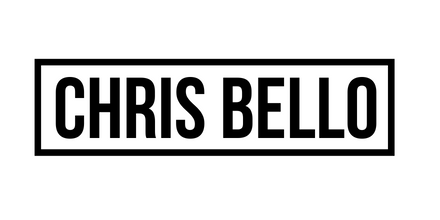

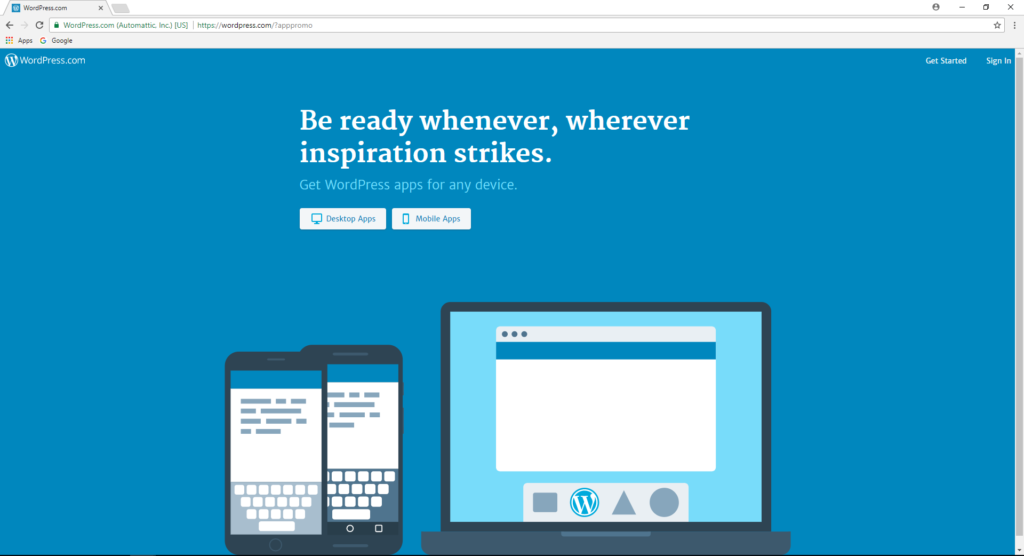

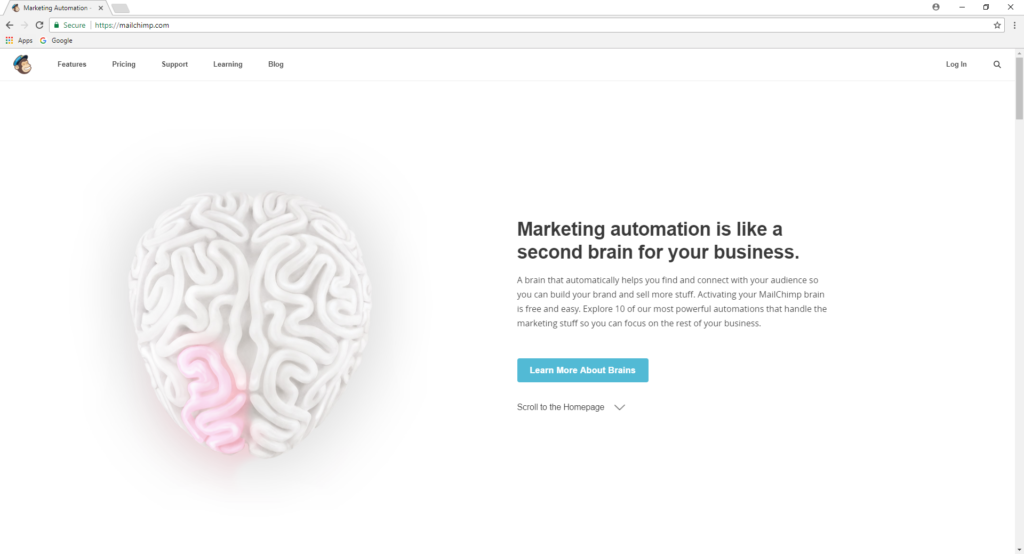
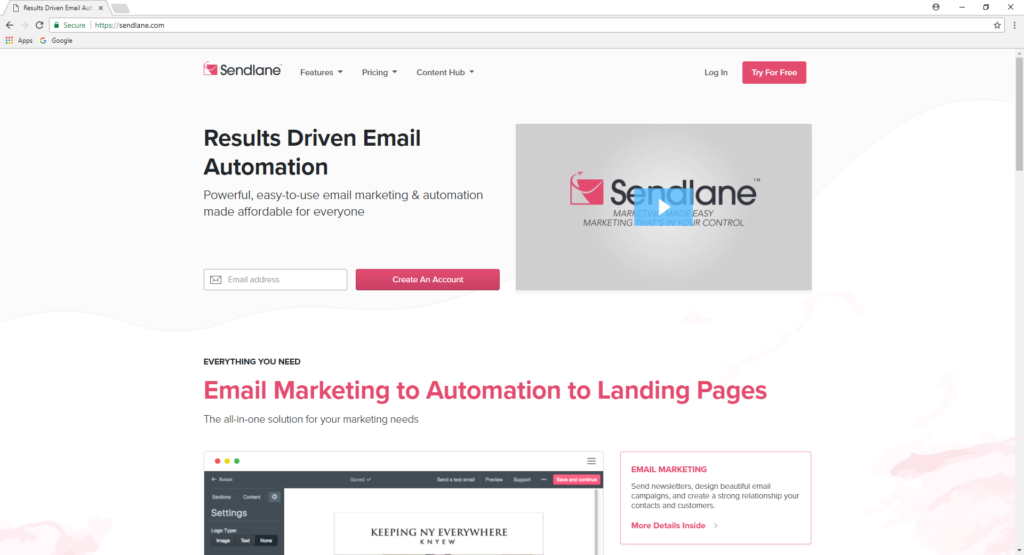
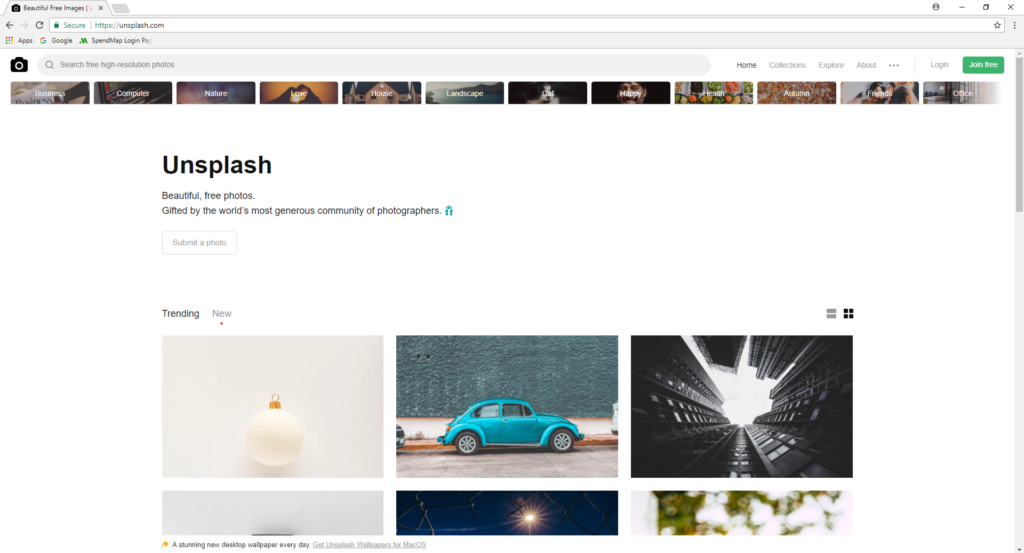
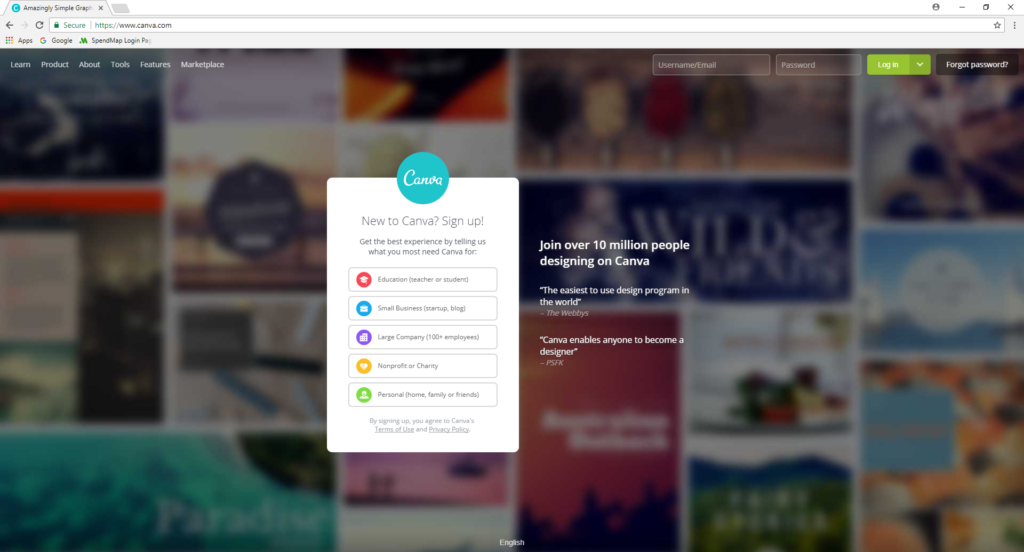

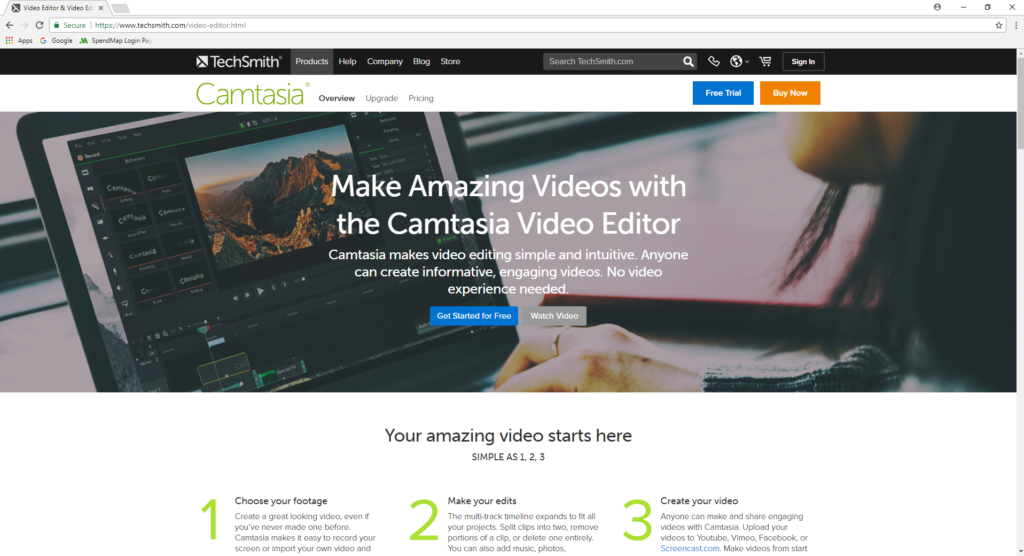
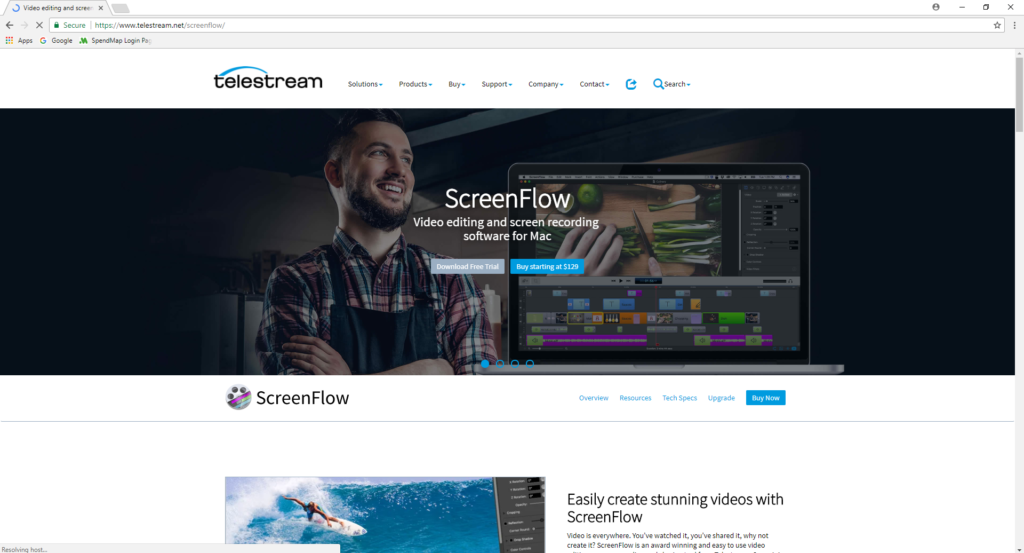
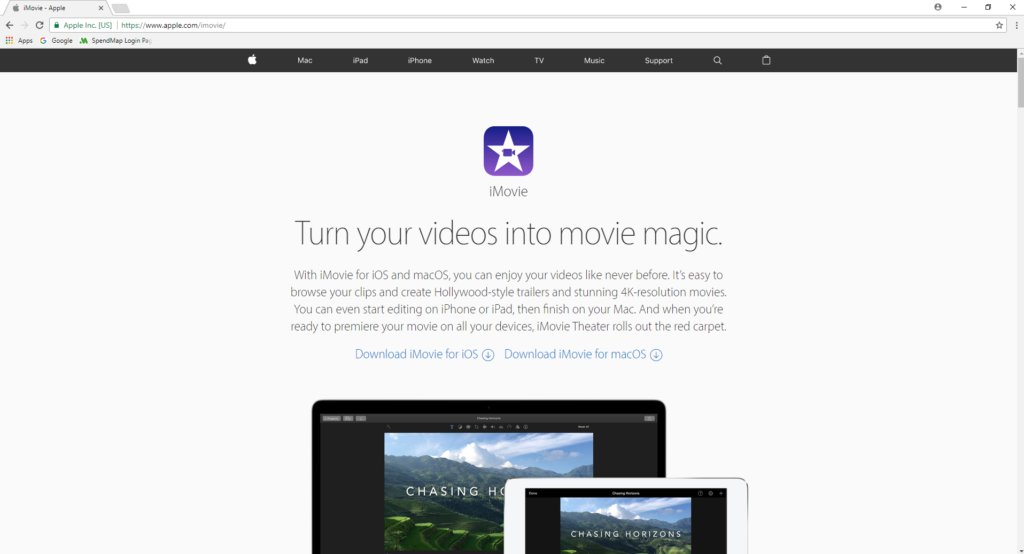
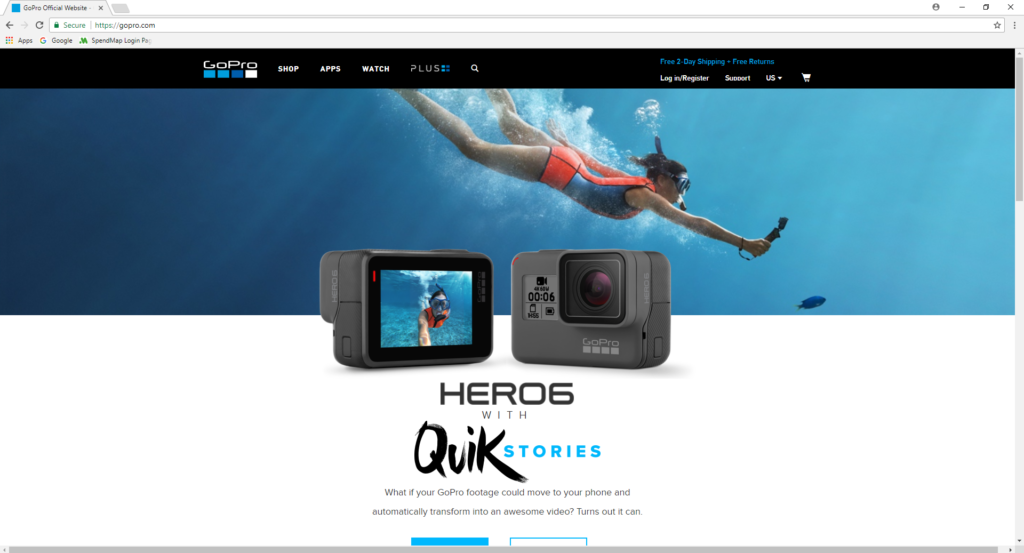
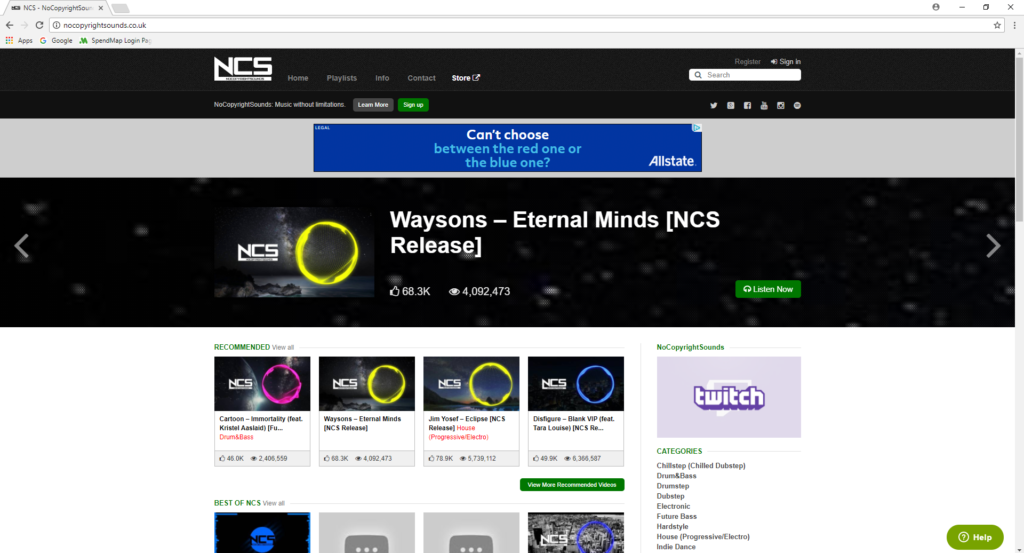
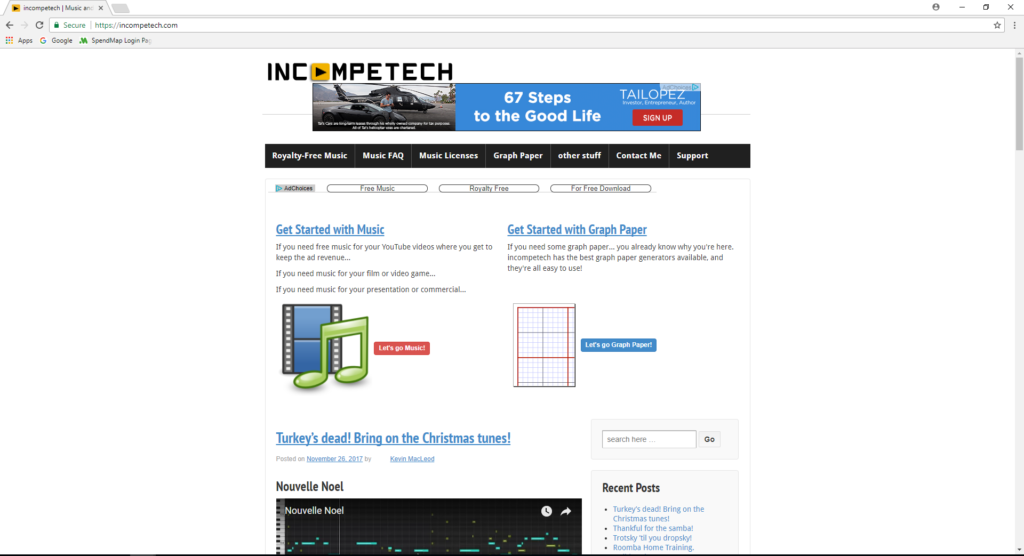
WordPress and mail chimp have great synergies: you can easily integrate wordpress with mail chimp to subscribe commenters on your blog to your mailing lists.
Exactly! It is so easy to use. I even have MailChimp integrated with my ClickFunnels landing page. Once subscribers enters their name and email to get access to my free PDF, they’ll receive a short email sequence relevant to that topic with a few extra free tips. On the last day of the email sequence is where I pitch my full course if anyone is interested in learning more. Fully automated: they pay, they get course access.
Now I’m working with freelancers to help me drive traffic via ads to my various sales funnels.