GoalTracker 2.0 is now available! Click here to access the latest file.
Introducing GoalTracker 1.0
Last weekend, I created this GoalTracker template for my new friend Samir and I to track our goals and hold each other accountable. As you might recall in my last post, I met Samir at a Secret Entourage meetup in Houston, Texas. We then met up in Dallas when I was at a conference a few days later for dinner. I joked about it being like a great first date – we were on the same page in so many areas and found that we share many similar interests.
One thing we had in common was that we tend to get distracted by a million things and ideas daily. So we decided to be “Accountability Buddies” and hold each other accountable to some major goals we have on our own projects. For that reason, I created this file so that my goals as well as Samir’s are visible on the same page. This allows us to have some friendly competition in addition to competing with ourselves in general.
You can download the template for yourself here to track your own goals. I recommend saving a copy to your own Google Drive or even just downloading to desktop if you always work from there. The benefit of Google Drive is being able to access and edit the sheet from various platforms. If you think it will help, I highly recommend finding an Accountability Buddy as well.
![]()
To give credit where credit is due, I adopted and slightly modified an idea I heard off Andy Frisella’s podcast, The MFCEO Project. Andy talked about The Power List, where you basically write down 5 tasks you need to get done in a day. If you get them all done, you get a “W” or a Win for the day. If not, you get an “L” or a Loss for the day. You don’t have to necessarily buy his actual planner, and he states that in his podcast. You can simply write it down on paper if you like. Like I mentioned before, I just took it a step further just by making it digital so that I can work on it from my laptop, iPad, or phone.
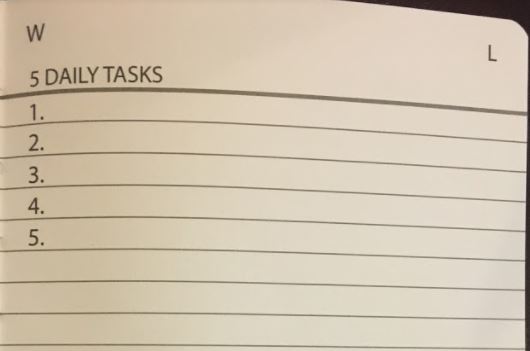
The way my formula is set up right now, you’re defaulted to a “Loss” until you get at least 4 days of “Wins.” I think this triggers the competitive side further since nobody likes to lose. The thinking is that to avoid a loss, you’ll do what you have to in order to get that win.
How to Use GoalTracker 1.0
Using the GoalTracker template is rather self-explanatory, but since I do have a few formulas in there, I wanted to specify exactly how I recommend using it.
1. Enter in your larger, weekly goals (cells C6:C8).
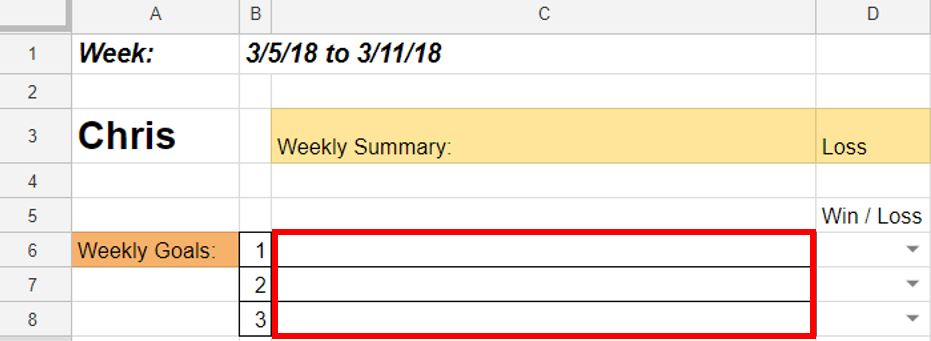
2. Enter in your smaller, daily goals to hit the weekly goals (cells C12 and down).
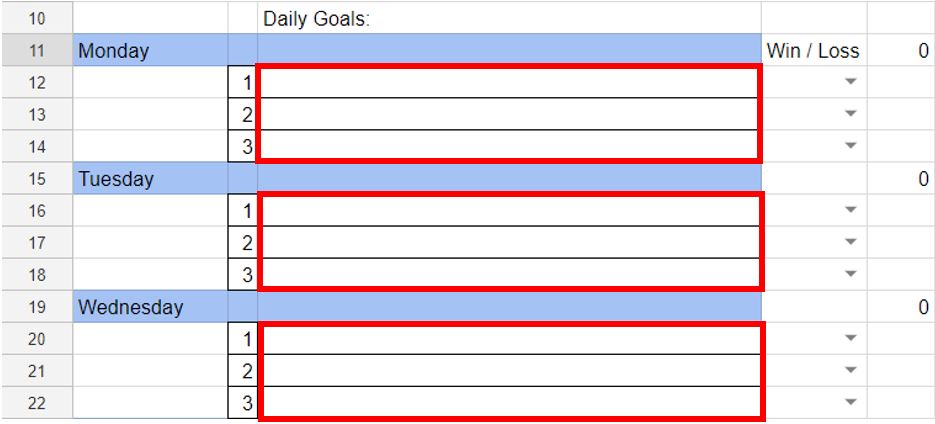
3. At the end of each day, select “Win” or “Loss” from the dropdowns in Column D accordingly. Be honest! You either did it, or you didn’t.

4. Add any comments in Column F next to daily or weekly goals.
GoalTracker Formula Explanation
- If you select “Win” next to a daily goal, you will see a “1” appear to the right. If you get 3 “Wins” in a day (and basically accomplish your daily goals), you get 1 point for the day (cells E11, E15, etc.).
- If you get 4 or more days that are complete “Wins,” you win the week (cell D3 shows a “Win” in the below example).
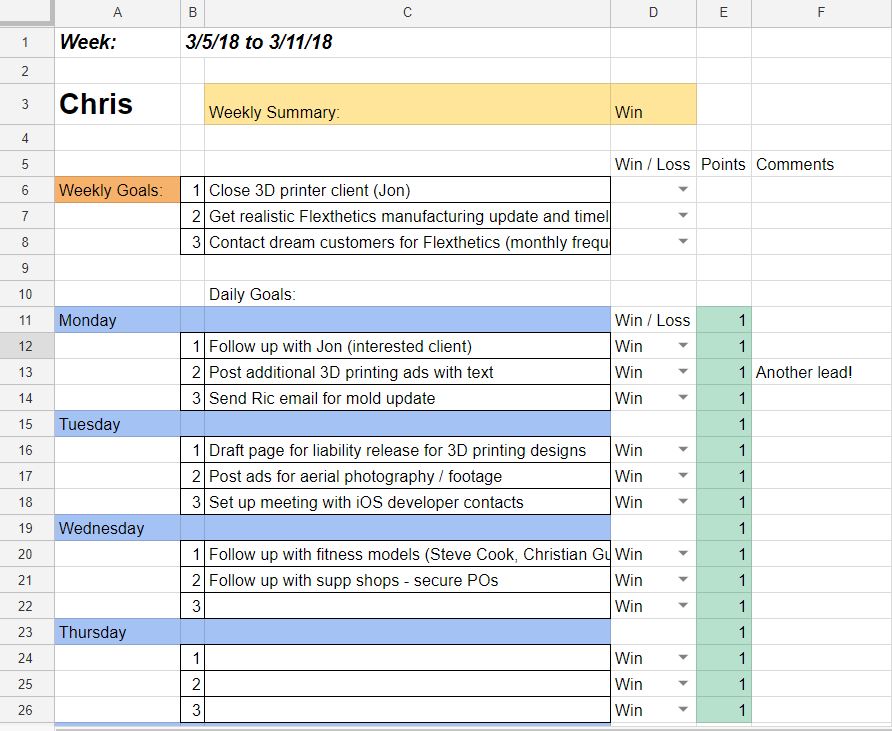
So… what do you think?
I hope you like the GoalTracker and find it useful in managing your daily and weekly tasks. I personally have used whiteboards, sticky notes, and reminders on my phone to jot down all sorts of thoughts. However, I’m constantly distracted and find that I still take on too many tasks at once. Simplicity is key. For this reason, I’m sticking to 3’s: 3 major weekly goals, and 3 daily goals. Not 5, not 10, but 3.
Please comment below or send me a message letting me know what you think. I’d love to know any suggestions for improvement you may have or how this is helping you get organized to crush your goals.
Stay Connected
Chris Bello
Entrepreneur Motivation Podcast on Facebook
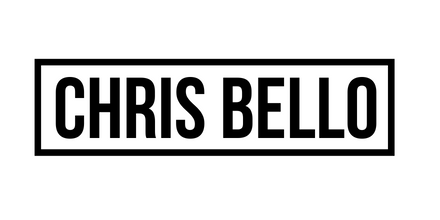
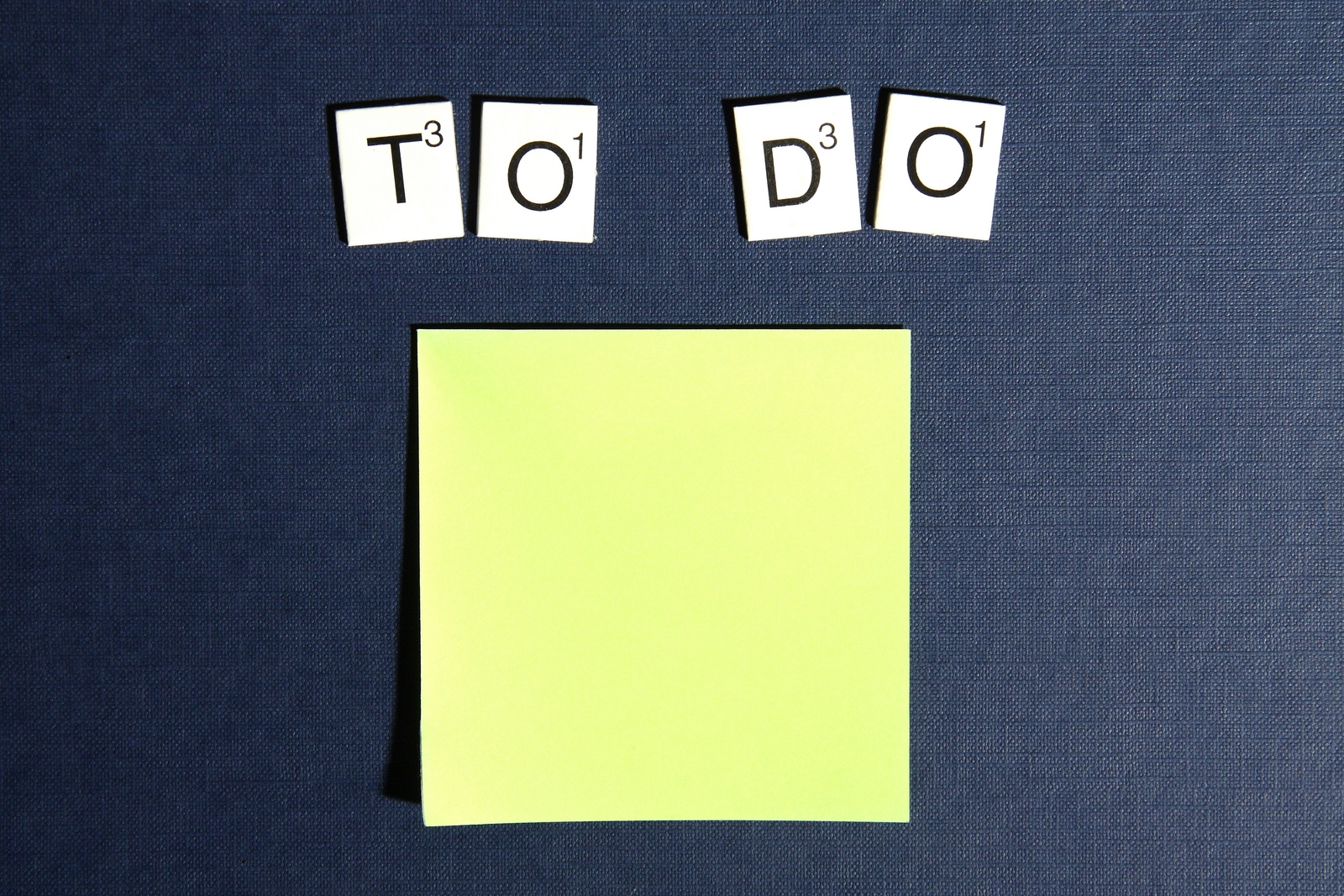

Thanks, it’s quite informative
Thanks for the excellent post
It works very well for me
This is actually useful, thanks.