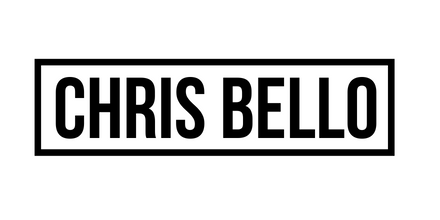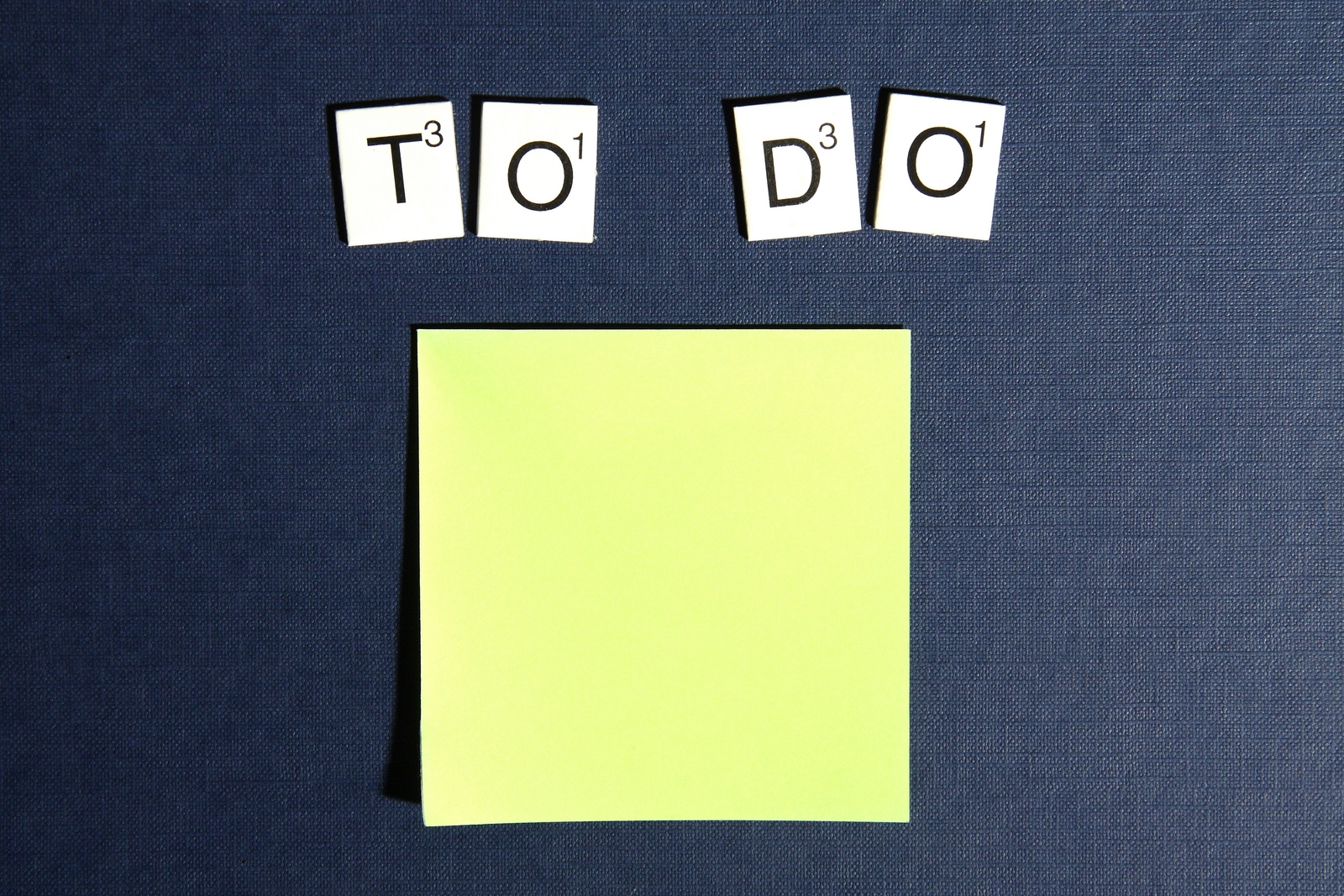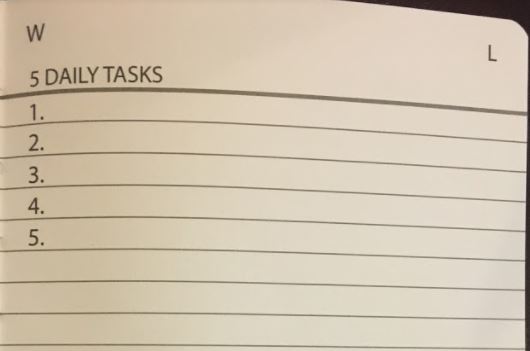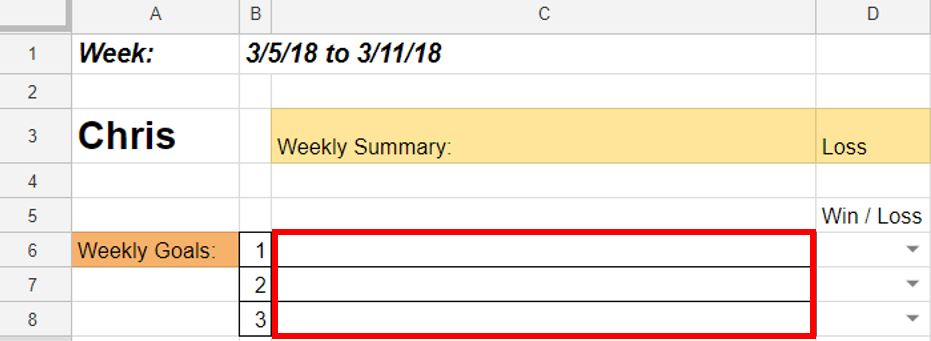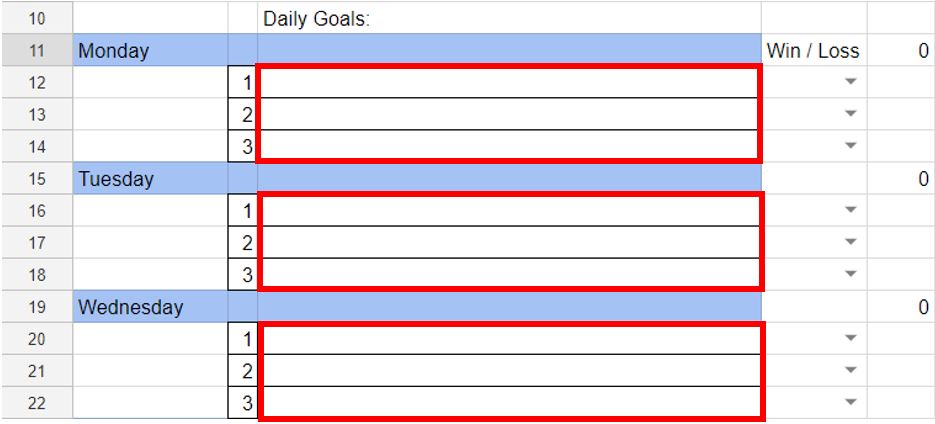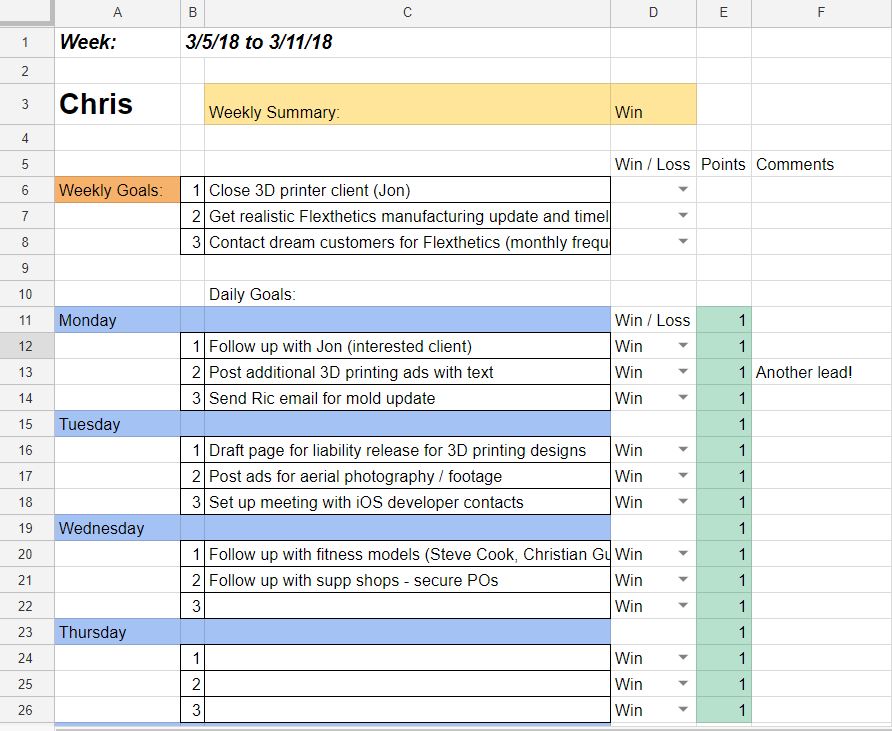GoalTracker 2.0 is now available to download
Hey friend! I’m super excited to share GoalTracker 2.0 with you. This is something that my accountability partner Samir and I have been using daily to hold ourselves accountable to goals we set. We started off with GoalTracker 1.0, and you can check out that blog post here.
To be honest, we kind of fell off and stopped using it for awhile. A few months later, we agreed to revamp the file and get back on it. We even do weekly Accountability Calls every Sunday night now to check in, see what we went well, what we can improve going forward, and catch up. I really recommend you find yourself an Accountability Partner to make sure you do the things you set out to do.
Before I dive into all the details, I wanted to invite you to subscribe to my mailing list if you’d like to be the first to receive any cool content I come across or major updates in my journey that I’d like to share with you.
I really hate spam and unsubscribe from nearly every email list myself, so I’ll be sure to only share a few nuggets of gold that are 100% value and no BS.
Alright, let’s get back to the GoalTracker tool!
How to use GoalTracker 2.0
Download the file
Access and download GoalTracker 2.0 here. It’s in a Google Sheet, so you can save one to your own account or download one to use on your computer directly. I recommend keeping it on Google Sheets so you can use it across platforms (I switch from my phone, to my iPad, and my computer throughout the day to make sure I keep it updated and stay on track with my goals).
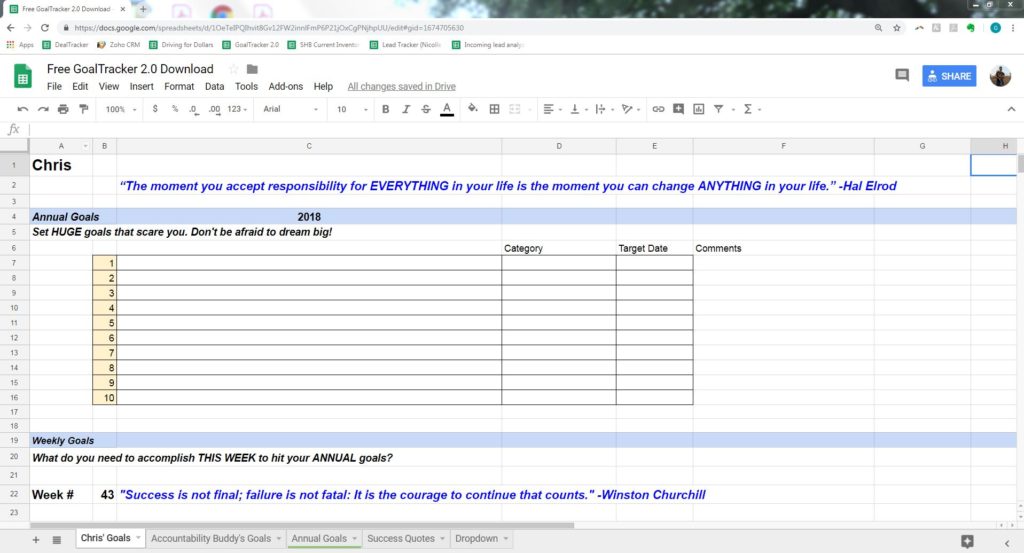
Fill in the “Annual Goals” tab
Fill in your huge goals. It doesn’t necessarily have to be annual. Just be sure to fill in a target completion date so you know what you’re aiming for.
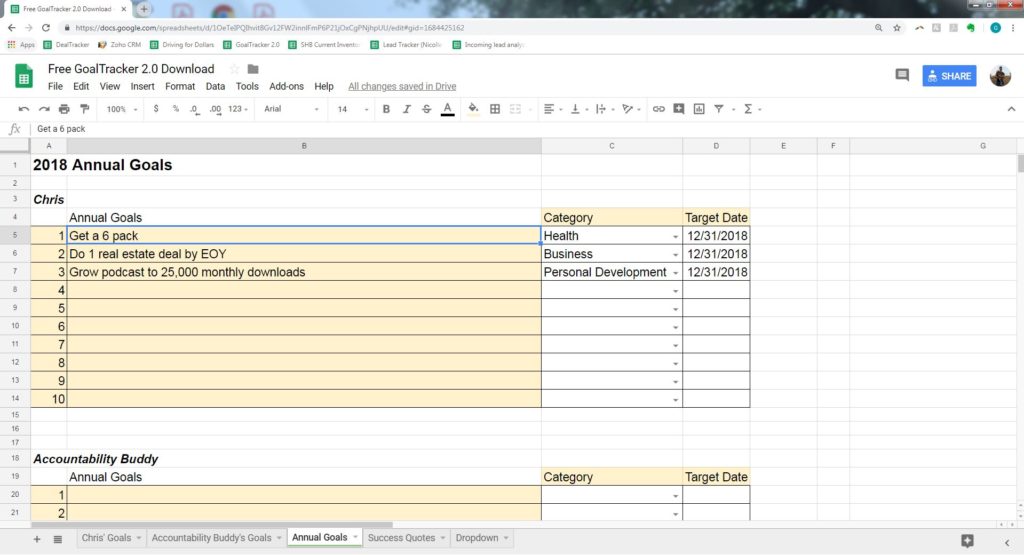
Fill in your weekly and daily goals in the first tab
The tab is currently named “Chris’ Goals,” but I encourage you to rename it in your version with your name and make it your own.
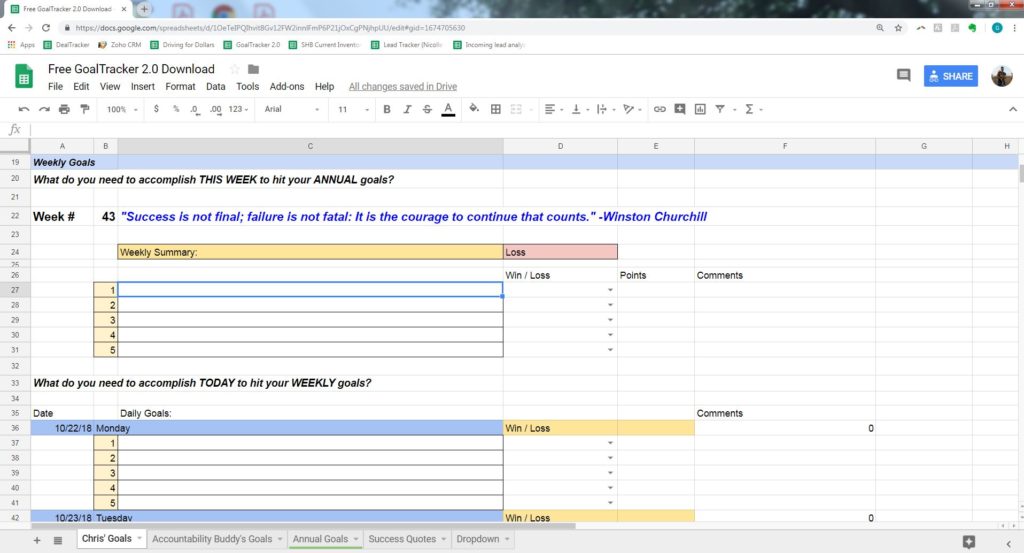
Select “win” or “loss” on the dropdowns next to each goal.
There are some formulas in there where points will automatically be calculated. If you win 3+ daily goals out of the 5, you “win the day.” If you win 4+ days of the week, you “win the week.” Obviously, the more days you win, the faster you’ll get to your goals. But I don’t expect you to be going 24/7/365.
You can chill every now and then, go on that vacation, and take a breather.The point is to be consistent and knock out your goals more days than you sit back and relax.
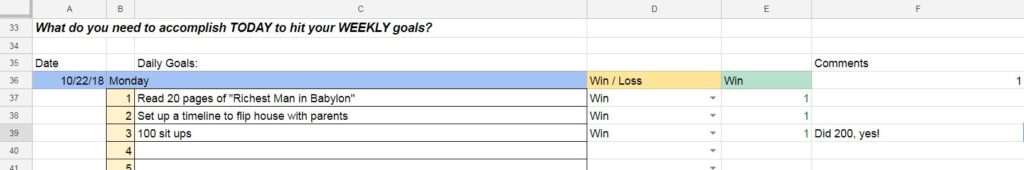
Consider getting an Accountability Partner to hold you accountable.
You’ll notice a tab called “Accountability Partner Goals.” I really recommend you find someone who is driven and motivated to succeed. Find someone who can hold you accountable and make sure you are knocking out your goals. At the same time, you can hold them accountable to their goals.
I have a weekly call every Sunday night with my buddy. We talk about what went well, what could have gone better, and we give each other advice and insight as we both have different backgrounds and experience. This allows us to level up so much more quickly and to get good ideas to try the following week.
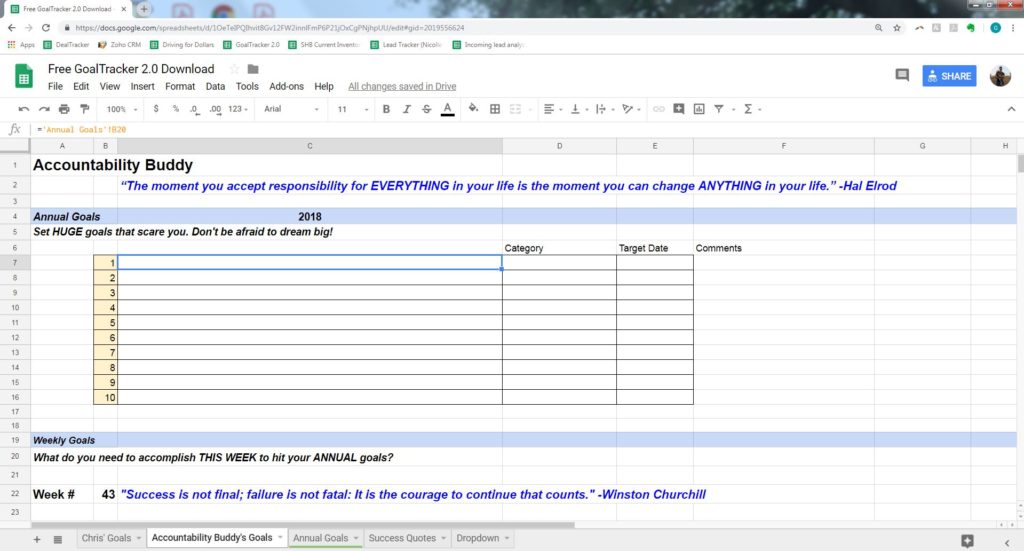
Let me know what you think!
If you have feedback to improve this file or any comments, please let me know by posting below. Thanks for checking this out and remember to set huge goals that scare you! Take 30 minutes to complete this file, brainstorm big goals, and find an Accountability Partner. Then just spend a few minutes a day updating your daily goals and planning your day. Let’s get to work!
Stay Connected
Chris Bello
Entrepreneur Motivation Podcast on Facebook